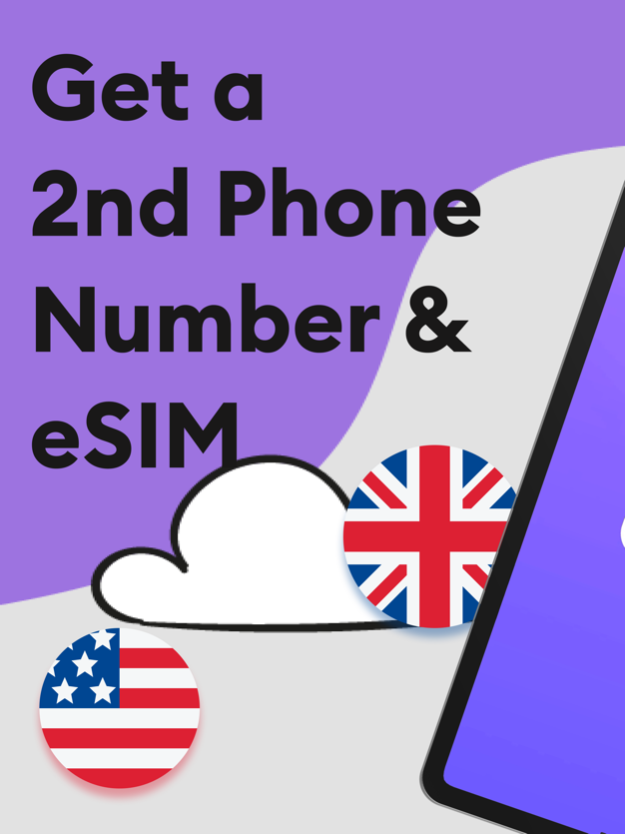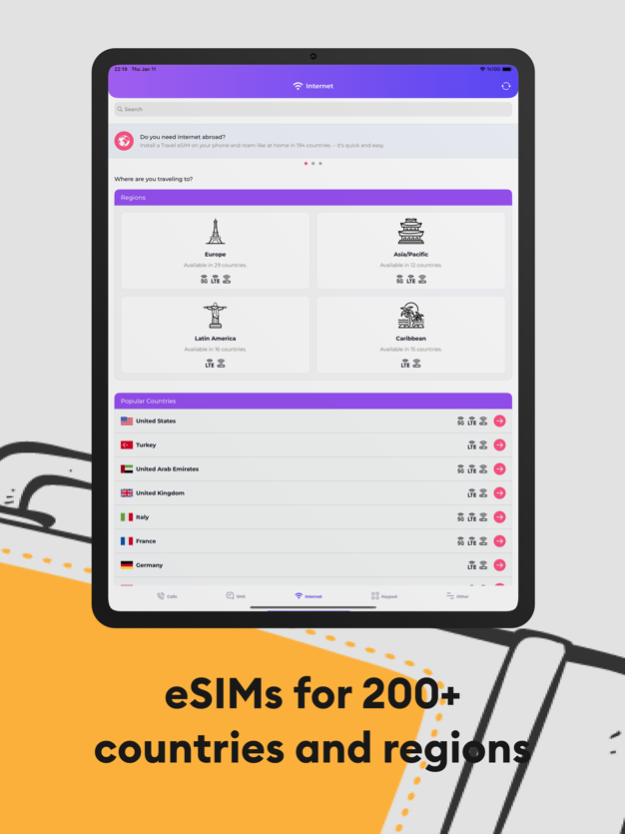GSM+ Second Phone Number 26.0
Free Version
Publisher Description
Get GSM+ and simplify your life with a second phone number! Ideal for business, travel, or privacy. Make the smart call – choose GSM+ today!
Cheap Calls for Business and Personal Use Anywhere, Anytime
LOOKING FOR A SEPARATE NUMBER FOR PRIVATE COMMUNICATIONS?
GSM+ offers the convenience of multiple phone lines in 40+ countries for your personal and professional needs without the need for an additional SIM card. This app enables you to select a custom phone number, allowing you to make calls and send texts while keeping your real number private.
Forget the hassle of buying and swapping SIM cards for different numbers. With GSM+, switching between numbers for calls is quick and effortless!
Maintain your international number for as long as you desire, and replenish your GSM+ balance with more minutes and SMS. Enjoy making international calls and texts from a different number at the most affordable rates. Calls worldwide are easy and economical with our in-app currency system.
GSM+ is perfect for various scenarios, providing additional numbers to use instead of your real phone number:
• Online Marketplaces: Safely post ads and communicate using a temporary number.
• Dating: Share an alternative number from GSM+ for new connections, ensuring your privacy.
• Business Communications: Use GSM+ as a secondary work number to separate professional and personal calls.
• Property Rentals and Car Hiring: Remain anonymous and secure by providing a GSM+ number for public services.
• Registrations: Sign up for platforms requiring a phone number, including messengers and social networks, without revealing your personal number.
Share your actual phone number only with trusted contacts. For all other purposes, GSM+ is your go-to solution!
If you wish, you can keep the application away from curious eyes with a PIN code.
Other features of the application;
- Number blocking.
- Ability to disable incoming calls.
- Ability to create Voicemail.
- Call forwarding.
- Ability to turn on/off recordings.
- Ability to stop receiving SMS.
- Automatic reply to SMS messages.
- Ability to turn on/off notifications.
- Credit calculation page.
- Transaction history page.
- SmsActivate alternative.
--------------------
About subscriptions: After starting the subscription, the credit amount of the package you selected will be automatically added into your account during each renewal period. Unused credits will not be carried over to the next subscription term. Subscription period is (one) 1 month. In every period, your subscription renews for the amount of the package you selected. Payment will be charged to your iTunes account during confirmation of purchase. Subscriptions automatically renews unless auto-renew is turned off at least 24-hours before the end of the current period. Your account will be charged for renewal within 24 hours prior to the end of the current period, and the cost of the renewal will be identified as well. Subscriptions may be managed by the user and auto-renewal may be turned off in the user's Account Settings after purchase. Any unused portion of a free trial period, if offered, will be forfeited when the user purchases a subscription to that publication, where applicable.
Privacy Policy: https://gsmplus.app/docs/privacy.php , Terms Of Use: https://gsmplus.app/docs/tos.php
Jan 27, 2024
Version 26.0
Minor bug fixes.
About GSM+ Second Phone Number
GSM+ Second Phone Number is a free app for iOS published in the System Maintenance list of apps, part of System Utilities.
The company that develops GSM+ Second Phone Number is Mobile Victory. The latest version released by its developer is 26.0.
To install GSM+ Second Phone Number on your iOS device, just click the green Continue To App button above to start the installation process. The app is listed on our website since 2024-01-27 and was downloaded 2 times. We have already checked if the download link is safe, however for your own protection we recommend that you scan the downloaded app with your antivirus. Your antivirus may detect the GSM+ Second Phone Number as malware if the download link is broken.
How to install GSM+ Second Phone Number on your iOS device:
- Click on the Continue To App button on our website. This will redirect you to the App Store.
- Once the GSM+ Second Phone Number is shown in the iTunes listing of your iOS device, you can start its download and installation. Tap on the GET button to the right of the app to start downloading it.
- If you are not logged-in the iOS appstore app, you'll be prompted for your your Apple ID and/or password.
- After GSM+ Second Phone Number is downloaded, you'll see an INSTALL button to the right. Tap on it to start the actual installation of the iOS app.
- Once installation is finished you can tap on the OPEN button to start it. Its icon will also be added to your device home screen.